
Great launches don’t just hit deadlines—they bring teams together around a shared plan.
Every launch starts with excitement—and a flood of moving parts. Timelines, assets, approvals, announcements. It all has to come together perfectly, and fast.
But when plans live across scattered tools, that excitement can quickly turn into chaos. Updates get buried. Files go missing. Deadlines slip.
Dropbox Dash helps teams stay organized by connecting every piece of the launch puzzle—plans, files, and conversations—in one shared workspace. With AI-powered insights and a unified view of progress, teams stay aligned and deliver smoother launches from start to finish.

Why shared visibility matters
Every launch is a team effort. Marketing, product, design, and comms all depend on each other to move in sync. When visibility breaks down, small missteps can snowball—an asset misses its deadline, a campaign launches too early, or a key file gets lost in a thread.
A shared workspace gives every contributor the same source of truth. With clear visibility into priorities, responsibilities, and progress, teams can make faster decisions, reduce back-and-forth, and avoid last-minute chaos.
In most teams, the difference between a smooth launch and a stressful one isn’t effort—it’s shared context.
The problem: Too many tools, not enough connection
Modern launches rarely live in one place. Timelines in Asana. Assets in Dropbox. Updates in Slack. Each tool captures part of the story—but no one can see the whole picture.
That fragmentation slows everything down. Teams duplicate work, lose track of versions, and waste time chasing updates instead of moving projects forward.
Across industries, up to 30% of marketing investment is lost to misaligned campaigns and inefficient collaboration. The issue isn’t effort—it’s the lack of structure connecting it all together.
What an organized launch workspace looks like
The most effective launch plans aren’t just lists of dates—they’re connected systems that tie people, assets, and goals together.
A strong launch workspace includes:
- Milestones—key points like content delivery, product availability, or announcement dates
- Dependencies—the steps that need to happen before others can move forward
- Owners—clear accountability for each deliverable
- Assets—centralized creative, messaging, and documentation linked to each milestone
When everything connects in one shared space, teams can see progress in real time, avoid overlaps, and pivot quickly when plans change. That’s where context—and Dash—make the difference.
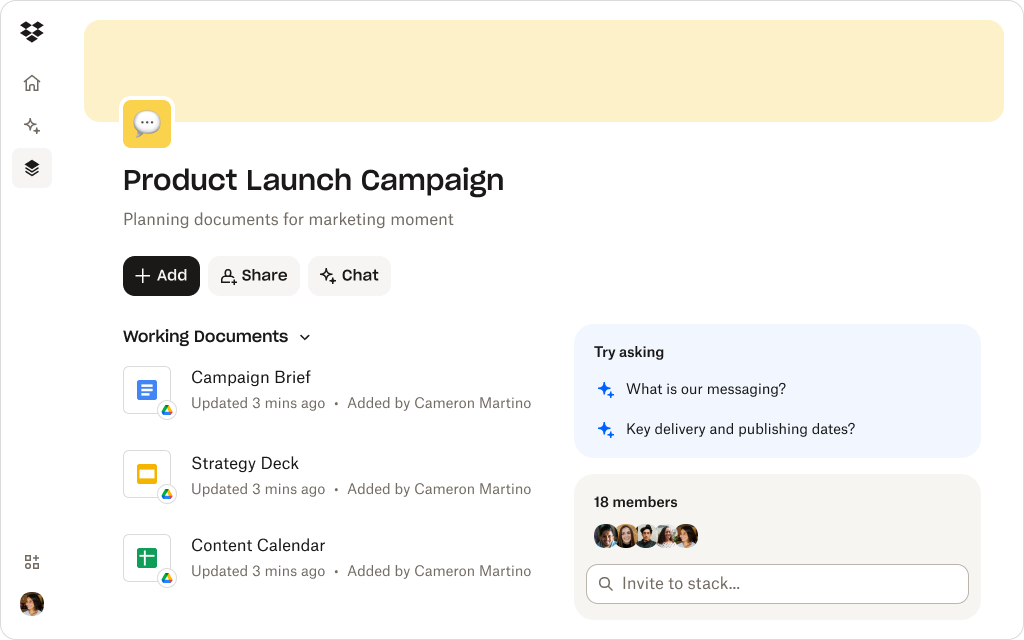
How AI simplifies coordination
When launches move fast, information scatters even faster. Notes in one place, assets in another, updates buried in threads. That’s where AI can make all the difference—by turning scattered content into connected insight.
Using AI-powered tools like Dropbox Dash, teams can quickly:
- Find what they need without switching between apps
- Summarize campaign updates, meeting notes, or project docs in seconds
- Pull context together across multiple files or tools
AI isn’t managing the launch for you—it’s making it easier to manage. By cutting through the noise and surfacing what matters, AI helps teams focus on decisions, not data hunts.
In short: AI simplifies the complexity so people can do their best, most coordinated work.
How Dropbox Dash brings it all together
Dropbox Dash is the workspace that connects it all—the tools, files, and people behind every launch.
With Stacks, teams can organize everything that supports a launch—plans, creative assets, messaging, and approval checklists—in one place. Universal search bridges your work across Dropbox, Google Drive, Slack, and more, while shared visibility keeps everyone aligned on progress and priorities.
Dash doesn’t replace how you work—it connects how you work. It gives teams one view of the moving parts that matter most, making it easier to stay organized, anticipate dependencies, and keep momentum from kickoff to launch day.
See how Dash keeps every launch aligned
Bring your launch plans, assets, and updates together in one connected workspace—so every team stays in sync from kickoff to launch day.
Best practices for smoother launches
The best launch teams don’t just manage deadlines—they create flow. They know coordination is as important as creativity, and they design their process to keep momentum steady.
Here’s what they do differently:
- Centralize early. Plans, briefs, and creative all live in one workspace, giving everyone the same source of truth.
- Make ownership visible. When accountability is clear, approvals move faster and nothing falls through the cracks.
- Anticipate dependencies. Mapping the order of work upfront prevents last-minute scrambles.
- Automate the admin. Use AI to generate summaries and updates, freeing meetings for decision-making.
- Capture the story. After launch, record what worked—and what didn’t—to make the next one even smoother.
It’s not just about staying on schedule. It’s about building a system that keeps people focused, informed, and confident through every stage of the launch.
Launch smarter with Dropbox Dash
Great launches depend on clarity, not chaos. Dropbox Dash connects strategy, assets, and execution so every team works from the same plan.
By uniting work across tools and surfacing what matters most, Dash helps teams reduce rework, stay aligned, and deliver successful launches with confidence.
Try Dropbox Dash or contact sales to see how it can streamline your next launch.
Frequently asked questions
Dash connects assets, tasks, and updates across tools so you always see the full picture. Instead of chasing status updates, you get instant, AI-powered summaries of progress—what’s done, what’s next, and where attention is needed. It’s clarity without the manual check-ins.
Yes. Dash is built for teams that run fast and handle overlap. Each launch can live in its own Stack, keeping priorities distinct but still visible in one place. That means less context-switching, fewer surprises, and more confidence when everything’s happening at once.
Yes. Dash works within the Dropbox trusted permission system, so only the right people see the right files. Whether you’re sharing drafts, pricing updates, or press materials, your team stays aligned and your content stays protected.
Get started with Dash
.webp)

.svg)


